Wallpaper Changer - It's Time To Change |
|
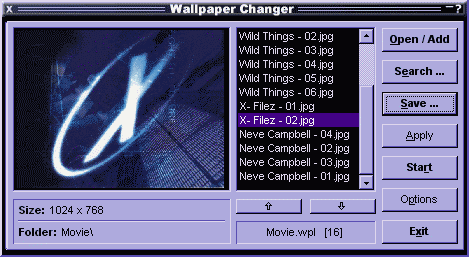
|
|||||||||||||||||||||
|
Wallpaper Changer is copyright (c) 1997- 2001 Frank Pleitz. Microsoft, MS, Windows, Windows NT, Win32 and Win32s, Internet Explorer are trademarks of the Microsoft Corporation. JPEG is a trademark of the Independent JPEG Group. GIF is a trademark Compuserve Inc.. The GIF image data itself is compressed using a LZW scheme. Please note that the LZW algorithm is patented by UniSys. |